So here we were hosting a traditional Thanksgiving Day feast. Just our luck we had a power outage that day, starting about noon and lasting until 10:00 PM, just about the time people were leaving.
A brief panic ensued; after which time Plan B was amassed: Our kids live about two miles away, and they still had power. We moved the entire feast over to their ovens, and started getting out the candles and camping lantern. Baked desserts were completed on the BBQ. Whipped cream was whipped via a battery-powered drill retrofitted with a beater. And Thanksgiving was held, successfully, by candlelight.
Being the family photographer, it’s my job to document everything, and the worst thing I could have done on this night is to use a flash to take pictures. When you’re dining by candlelight, you want to be able to capture the emotional warmth that the candles can provide. So I set my A55 to 12,800 (it’s second-highest ISO) and shot in RAW, knowing that my new copy of Lightroom 3 would be able to quash the noise better than any software I've owned previously. (Click on any image to make it larger.)
Being the family photographer, it’s my job to document everything, and the worst thing I could have done on this night is to use a flash to take pictures. When you’re dining by candlelight, you want to be able to capture the emotional warmth that the candles can provide. So I set my A55 to 12,800 (it’s second-highest ISO) and shot in RAW, knowing that my new copy of Lightroom 3 would be able to quash the noise better than any software I've owned previously. (Click on any image to make it larger.)
Sometimes it's helpful to take a breath, step back, and realize what a miracle of engineering these new cameras are. All my life I’ve strived (striven?) to capture my experiences using existing light, which usually resulted in high ISO film and very grainy images. In December I marveled at the wonderful high-ISO .jpg that the A550 produced; and now that I’m evaluating the A55 AND have better RAW processing software I can push things even further.
Too Much Data / Protecting against Disk Failure
I was never really interested in video. I always felt that they took too much time to edit, took up too much disk space, and took too much time to watch. (And time is a luxury I do not have.) Of course that opinion was held before I had grandchildren and a camera that could also shoot high-quality video. Now I shoot family video a lot. My video clips are the equivalent of snapshots – meaningful to me, but nobody else will be impressed. Knowledge of getting good pictures doesn’t necessarily translate into great movies – it’s a completely different medium.
But the videos of the grandchildren growing up are so priceless to me that I shoot a lot of it. And so my 1 TB hard disks are filing up faster than when I started shooting with my A900 in RAW mode.
Thankfully the price per megabyte of hard disk space continues to drop faster than my ability to generate content, and just last week I ordered three 2 Terabyte drives to replace my old ones.
THREE external drives? Yes, for when it comes to anything related to computers I always employ Friedman’s Rule: “All Technology Will Fail – Your Only Hope Is Redundancy”. And so, I always keep three copies of my data:
Too Much Data / Protecting against Disk Failure
I was never really interested in video. I always felt that they took too much time to edit, took up too much disk space, and took too much time to watch. (And time is a luxury I do not have.) Of course that opinion was held before I had grandchildren and a camera that could also shoot high-quality video. Now I shoot family video a lot. My video clips are the equivalent of snapshots – meaningful to me, but nobody else will be impressed. Knowledge of getting good pictures doesn’t necessarily translate into great movies – it’s a completely different medium.
But the videos of the grandchildren growing up are so priceless to me that I shoot a lot of it. And so my 1 TB hard disks are filing up faster than when I started shooting with my A900 in RAW mode.
Thankfully the price per megabyte of hard disk space continues to drop faster than my ability to generate content, and just last week I ordered three 2 Terabyte drives to replace my old ones.
THREE external drives? Yes, for when it comes to anything related to computers I always employ Friedman’s Rule: “All Technology Will Fail – Your Only Hope Is Redundancy”. And so, I always keep three copies of my data:
- The first is my primary drive, on which everything is stored. (My desktop’s hard disk only houses the operating system.)
- The second is my backup drive, and I run differential backups each night before I retire.
- The third is my off-site backup drive, which I swap out for Drive #2 about once a week.
Quiet AF for Video
And speaking of movies on the Alpha, one of the reasons that Sony was so late to the table with DSLRs that could handle video was the legacy of the in-body screwdriver-driven AF system that was designed for still photography. The system is quite noisy when you incorporate video and place microphones on the camera body. (Trust me, my videos are filled with them!)
I believe that this is one of the reasons that all new Sony lenses have focus motors inside them – the so-called SAM (“Smooth Autofocus Motor”, like the new kit lenses which are bundled with most new bodies) and the higher-end SSM (“Super Sonic Motor”) move the focusing mechanism away from the body and therefore, in theory, make for a quieter video experience. But do they make a difference?
I did a quick test in the studio: I took my new A55 and three lenses: My “normal” Zeiss screwdriver-driven 16-80, the Sony 18-55 SAM “Kit” lens (which came with the A55), and the Zeiss 24-70 SSM full-frame lens. You can see / hear the results for yourself in the video below:
I think the biggest surprise to me was that the SAM lens was much quieter on video than I thought it would be. (The second biggest surprise is that the SSM lens produced any sound at all.) Both were quieter than the screwdriver-blade lens. (Oh, and all those drastic video compression artifacts were the result of Blogger's aggressive compression. I uploaded perfectly fine HD .mp4 video.)
To address this problem, Sony does sell two camera-mounted microphones, but as this user report shows, it doesn’t eliminate the sound completely. (Perhaps he should have tested the mic with a SSM lens...)
(What do professionals do? They turn Autofocus OFF, plan their shot, and pre-focus. Too bad you can't use this technique for making home videos.)
All this makes me realize why Sony bothered to create the NEX platform to begin with – it’s designed from the ground up to be a video camera, including an even quieter (but not completely silent) SSM lens as standard equipment. Video AF that’s too fast can call attention to itself – it’s great for action sports photography, but not at all desirable for video.
Ebooks on sale!
It’s December, and once again I’m putting my ebooks on sale. Purchase anything in the online store using the coupon code HM101 and receive 10% off your entire order! Offer ends December 31st.
Tip Cards for older models
Many, many people tell me they print sections of my ebooks to keep in their camera bag to jog their memory. Whenever I hear this, I ask “Which sections to you print?” The answers always vary, however two sections seem to be in everyone’s list: The first is “My Personal Camera Settings”, closely followed by “Appendix A – A Cookbook for Special Shooting Situations”.
Seeing this is an opportunity to solve an identified problem, I’ve been working with Tony Phillips in Australia (who one day might help me facilitate a seminar down there (hint, hint :-) ) ) to produce a tip card format for those sections of my ebooks. These are actually .pdf files that, when printed, will produce 4 cards on a page, which you can print, laminate, and keep in your camera bag for quick reference. These cards provide summaries / reminders / memory jogs of important points taken from the ebooks. They were designed to be printed double-sided (although single-sided works too), and each page has an 'icon photo for quick identification out in the field. A sample appears below:
(Personal note: Writing a lengthy volume is easy. Condensing it so that it is both short and clear, both verbally and visually, is hard. Much work went into these simple-looking cards!)
All new books will be getting links to these Tip Cards included, starting with the book on the NEX 3 and 5. And for those of you who own other cameras, we are making sets of these .pdf Tip Cards available to you for just USD $3! Here’s what we have so far:
For the A850 / A900
For the A700
For the A500 / A550
For the A300 / A350
More are on the way.
All new books will be getting links to these Tip Cards included, starting with the book on the NEX 3 and 5. And for those of you who own other cameras, we are making sets of these .pdf Tip Cards available to you for just USD $3! Here’s what we have so far:
For the A850 / A900
For the A700
For the A500 / A550
For the A300 / A350
More are on the way.
Seminars
The 2011 Seminar Schedule is starting to shape up! The next two events (Southern and Northern California) are already open for registration, and the seminar in Nashville is about a week away from opening up. (These seminars also make great gifts for loved ones, who can then become as obsessed as you are about good light! ) Here’s what’s on the horizon:
| San Diego, California | January 15-17 | Sign up! |
| Northern California | February 19-21 | Sign up! |
| Nashville, TN | March, 2011 | Click here to register interest |
| Boston, MA | May 14-15 | Click here to register interest |
| Lethbridge, Alberta, Canada | Seminar: June 11-12 Travel Lecture June 17 Field Workshop: June 18-19 | Click here to register interest in the Seminar Click here to register interest in the Lecture Click here to register interest in the Workshop |
| Nova Scotia, Canada | Seminar: July 30-31 Field workshop: August 6-8 | Click here to register interest in the Seminar Click here to register interest in the Workshop |
| Ottawa, Canada | September 3-5 | Click here to register interest |
| Albuquerque, NM | October 1-2 | Click here to register interest |
Also in the cards is the possibility of doing a seminar in Lagos, Nigeria, being facilitated by fellow photographer Tajudeen Ademola. This is tentatively being planned for April 16-17, 2011. If you think you’d like to attend (or know of someone who might), please drop me a line at seminars@FriedmanArchives.com!
Book Schedule
I’m currently working on the A33 / A55 ebook, which at this rate will be finished about mid-January. Tony Phillips (the one compiling the Tip Cards mentioned above) is also helping me out in the book for the Alpha 560 / 580 so that it can be released in a reasonable time frame. After that might come a book on the Alpha 290 / 390 (I say “might” because so far I’ve only received one request for it). If there’s any spare time after that I’ll pick up work on an ebook on the Sony Flashes, which I started last year but had to abandon because Sony kept coming out with record numbers of new cameras.
I’m also experimenting with making my books available on e-readers, which it turns out is not at all an easy task. However I have managed to make the NEX 3 / 5 ebook available in the Kindle Marketplace. That’s the good news. The bad news is I have completely given up trying to format the book to accommodate other brands of e-readers, especially the Barns & Noble “Nook”. (Last month I discussed how frustrating the conversion process can be, especially for a complex document that was originally designed for a horizontal layout.) Maybe there will be better tools for this in the future.
Best Calendars I’ve ever seen
If you don’t mind putting up with an infuriating website with four pages worth of upsell attempts, Vistaprint.com produces the best-print-quality photo calendars I’ve ever seen. Not a Color Xerox process like everyone else, but it looks like a traditional 4-color print process, and looks extra good if you go for the heavier glossy card stock. Prices are insanely reasonable too. (And no, I get no endorsement fee or free calendars or anything from them…) We give out photo calendars every year, and we will once again use their services.
Until next time...
Yours Truly,
Gary Friedman
===================
Love your camera but hate your pictures? Then the Friedman Archives Seminars are for YOU! www.FriedmanArchives.com/seminars






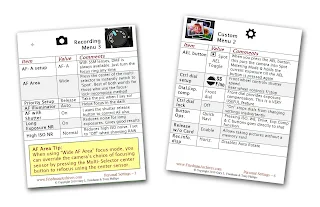



Gary networkable RAID drives are now very cheap and guard against failure. They are the way to go as first line of defence rather than multiple backup drives.
ReplyDeleteHi, Anon!
ReplyDeleteWell, it depends on what it is you're trying to protect yourself against. If your computer should ever contract a virus that wipes out your data, RAID won't save you. (Keeping Backup #2 OFF between incremental backups will.) RAID also won't save you from fire or theft, two of the big issues I identified before I started my approach to backup. (I talk about all this in my Advanced Topics 2 guide, where I go into identifying threats and consequences before designing a solution.) For me, the 3-drive approach not only met my needs best but also was cheaper.
-Gary
Hi Gary,
ReplyDeleteWhat software solution do you use for those daily differential backups? Or is it totally manual?
I currently use two 1.5TB drives in RAID 1 configuration on an eSATA enclosure which I switch on when I do backups. I don't have a third repository though -- the logistics of swapping elude me.
I agree with Gary on the raid issue. Raid is not a backup medium, it is a redundancy medium, and the difference is important.
ReplyDeleteWith the continually plummeting costs of external drives and fast interfaces (such as esata and now usb 3) the use of multiple external drives to provide both localised and off-site backups makes the process easy and cheap without needing raid solutions (which IMO has become a bit of a geek desktop status symbol).
I am similarly obsessed. Have an NSA with 2 of the 4 2Tb drives in RAID-1 configuration, 6 external 1Tb drives (1 of which is cycled to be off site) and 10 various size mini-HDs (1 of which are cycled to be off site). 1 of the mini-HD contains the system settings back up for my little network.
ReplyDeleteHi Gary,
ReplyDeleteNice post, but I agree with the gents here. Buy one Raid-1 enclosure, all your data will be replicated autmatically to the 2nd built-in disk. Buy a third one (USB) and put there your backup on it and store it off site. That's cheapest and most sure way. That's how I do it now....
Cheers, Edwin
"I think the biggest surprise to me was that the SAM lens was much quieter on video than I thought it would be. (The second biggest surprise is that the SSM lens produced any sound at all.) Both were LOUDER than the screwdriver-blade lens."
ReplyDeleteGu Gary, do you suggest that in-body lens is quieter for video?
Oops! Thanks for pointing that out. Fixed.
ReplyDelete-GF
Gary - I own the original Alpha. The noise at ISO 400 is driving me crazy. Any suggestions other than buying a later model?
ReplyDelete@icie: The software I use is called FolderMatch; it's not an automated solution (i.e., you can't write a script to have it do complex comparisons) but it works. Maybe someone here can recommend something bulletproof and script-able.
ReplyDelete@Yuhas: The best advice I can offer for your A100 is to shoot RAW and get rid of the noise using any of a lot of good programs (Lightroom 3, Adobe Camera RAW, Topaz, Noise Ninja, NeatImage, etc.)
For backups I would recommend the following:
ReplyDeleteSynchback - the free edition does everything you might want it to, including scheduled backups and incremental / synch. The Pro version will automatically detect the presence of a backup target (such as a USB drive or a network share, or even an FTP site) and do your backup for you.
There is also a great programme (paid for unfortunately) called GoodSynch which does pretty much the same as Synchback Pro. Very easy to use, and it even copies locked files - it also does the FTP site.
There is another solution called MirrorFolder, which acts as a software raid. The interface was not that great on the previous version, but I understand that there is now also a new version out with better, simpler to use interface - somewhat limited and does not like FTP sites for off-site backup.
Or otherwise, simply use Windows Software Raid, which is accessed from the Administrative Tools/ Computer Management Console - you can create a Raid directly there.
I also used FolderMatch and it's sister programme called FolderClone. Both great programmes, but then I found Synchback with more control over the backups and it was free!
Hope that this gives you some tips.
To add to the RAID debate. In my day job I am an engineer. I have seen quite a few examples of data loss in the simple RAID arrays that are attached to PCs. Usually there is a single RAID controller card or the RAID is implemented on the motherboard. If it fails it is possible to get two corrupted disks that cannot be recovered. Be warned!
ReplyDelete