Also in this issue:
* Monster Adapter Update
* Geeking with Gary - Un-Throttling Unlimited Hotspot Data
The Camera with the Lowest Noise?
I'm actually writing e-books on both the Sony A7S III and the Sony A7C cameras at the same time. And of course, as I always do when I write books about cameras, I wonder about things. "I wonder if a high ISO shot taken with the 24 megapixel A7C has noticeably more noise compared to the 12 megapixel low-noise king, the Sony A7S III?"
So I took a couple of informal test shots at ISO 10,000, and zoomed into the shadow areas where the noise is most likely to show up. The noise looked the same to me. (Click on any image to view larger). (You can also download the original RAW files from here.)
 |
| Original image, with crop area in yellow. |
 |
| A7C at 70% crop |
 |
| A7S III 100% Crop |
(And I used to laugh at people who shot their DSLRs with their lens caps on and analyzed the noise!) At first glance, the noise looked the same to me. Was I mis-reading the results? Was it a poorly conceived experiment? (Should I just leave this kind of stuff to DxOMark?) I emailed my findings to Mark Galer, Sony Artisan of Imagery in Australia to get his take on this.
As part of the discussion, the conversation drifted to Philip Bloom's seminal youtube video on the A7S III. In it he presents evidence that the A7S III has TWO base ISOs, one at the lowest ISO speed you can set for the Gamma curve (Picture Profile) you've selected, and one starting at five stops higher than that. Does that apply to still images too?
To find out, I shot a bunch of stills starting at the A7S III's base ISO of 80. (Click on any image to make it larger.)
Sure enough, the noise increased progressively and then fell back starting at ISO 2500 (and then started again.) Here's a link to the "enhanced" .jpgs so you can examine the difference for yourself.
So then it would seem reasonable that there should be a visible difference between the cameras at ISO 2500 then, right? Here I amplified the test images so the noise would be more readily visible.
 |
| A7S III 100% Crop |
 |
| A7C 70% Crop |
Still too close to call, despite the theoretical advantage of the larger pixel dimensions and Dual ISO. Download the RAW files yourself.
So if the difference in noise levels is that difficult to detect, is the A7S III still worth the additional cost? It would be if you're a professional videographer, since it has significantly more video features and settings that the A7C lacks. So yes, if you need it, it's for you. Something for y'all to discuss on your favorite online discussion forum while I continue auditioning for the Teamsters. :-)
In the Pipeline
The first part of the Olympus E-M1 III by Tony Phillips will be released on November 28th. Order before then to receive a pre-order discount!
Sony A7C ebook should be finished in late December. (It was delayed due to the move.)
Sony A7S III ebook, which has already been started, will be a few months after that. (See above sentence about moving. Your life just gets put on hold.)
Monster Adapter Update
Back in July I told you about a promising new adapter that would allow A-mount lenses to be used on E-mount bodies, providing your old lenses modern features such as Eye AF, including on the 500mm f/8 mirror lens. Those of you who joined my mailing list had access to lots of test video, insights, and news about firmware updates. But the firmware had not been stable or robust enough, and so I decided not to take the project on.
That was then. Since that time, Sony came out with the LA-EA5 and the Monster Adapter firmware has improved substantially. It seems stable. After we unpack, I'll post a few videos comparing the performance with the Sony LA-EA5 (I should have mine by then). Then I will decide whether to take on this project and become a distributor / retrofitter. Stay tuned! And let me know if you want to be added to the private mailing list (email me at Gary at Friedman Archives dot com).
Geeking with Gary - Un-Throttling Unlimited Hotspot Data
I travel a lot, and have been conducting Zoom lectures to photo clubs all over the world via the hotspot from my android smartphone. (I can do this for your photo club too! Contact me for details.) And up until now it's worked great and the performance has been amazingly good.
Perhaps I've been giving one too many zoom lectures, because this week my carrier (T-mobile) started throttling wireless hotspot data down to hundreds of kilobits per second - barely adequate even for email, and certainly not good enough to upload the images used in this blog post. Check out the image below - a speed test done on my phone (left) yields a native download speed of 85 Mbps. My laptop (right), which is tethered to my phone via Wi-Fi, gets a measily 0.14 Mbps. Surely there must be a way around that and get all the bandwidth my phone is able to get!
I found the answer in the form of an old friend - PdaNet+, Android software I used to use to tether my old HTC phone to my laptop back in the days before smartphones had the hotspot feature built in. Since then PdaNet+ has added Wi-Fi tethering, Bluetooth tethering, and the ability to make the data usage appear to be native to the phone and not tethered at all. And because it's abandonware (it hasn't been updated since 2017), when you go to purchase the permanent license they don't charge anything. And as you can see below it improved my wi-fi tethered speed substantially!
 |
| Not the full speed of the phone, but workable. |
Installation files for Android, Windows Desktop, and Mac OSX Desktop (no app for iPhones unless they're jailbroken).
Scholarly notes:
1) Sequential speed tests can vary wildly. It's best to run tests 5 times and take the average.
2) USB tethering is only slightly faster than Wi-Fi. Convenience wins in this case.
3) If you use PdaNet+ on your PC and then connect to a different Wi-Fi network, you may have to re-install PdaNet+ desktop software if you want to use it again. (Damn technology!)
4) If you want to use PdaNet+ on your android phone to share internet to your iPad, you're out of luck.
Until next time,
Yours Truly, Gary Friedman
 |
| Somewhere in Oklahoma |




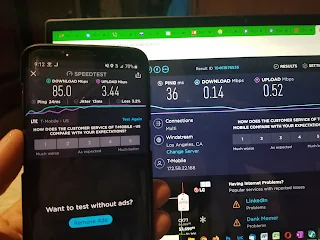


Thanks for the information, as always. The A7C is an intriguing camera - one that I think many people dismiss without actually using one. If only I had a reason to buy one.
ReplyDeleteI hope that you are enjoying New England.
I waved as you went by 👋 ....Rich in Sedona
ReplyDeleteI waved as you went by 👋 ....Rich in Sedona
ReplyDeleteHi Gary, regarding the PdaNet workaround ... I have a phone plan that automatically throttles me back once I reach a certain gb amount each month. Does this bypass that throttling back by the plan provider and maintain my LTE speed in some way? Cheers and all the best, stay safe and healthy!
ReplyDeleteAs my demonstration showed, YES. if you can get it to work it works great and you bypass the throttling.
DeleteAlas, it didn't work for me but thanks for the idea. All the best!
DeleteIt's going to depend on your carrier and the hotspot config your carrier pushes for the Mobile OS's built-in hotspot feature on your phone.
DeleteCarriers can implement hotspot data management via different methods, such as enforcing software-based limits via the built-in hotspot. I.e. Throttle down to X Mbps/Kbps once Y GB of data has been transferred or place a hard cap of XX GB hotspot data transfer per billing cycle. This is common for US carriers on US networks. For an example of AT&T’s monthly hotspot data hard caps for their newer “unlimited” plans: https://www.att.com/plans/wireless/
Restrictions can also be implemented by forcing the device to move from say LTE to 3G mobile service once an arbitrary data limit has been met. I’ve heard T-Mobile uses this method once monthly data limits are hit for US subscribers on non-US / international cellular networks.
In Gary's example, it appears the carrier is only throttling the data flowing through the built-in hotspot (via software) and not by restricting all data flowing through the mobile device's cellular modem. However, it would be interesting to see throughput tests run simultaneously on the phone and a (built in) hotspot connected device for a line that is currently being data rate limited. (Does the phone shift back and forth between say LTE & 3G networks only when the hotspot is active.)
Regardless, the solution Gary mentions bypasses the OS's built in hotspot feature by using a 3rd party software-based proxy that is similar in concept... but the carrier has no control over it. Unfortunately, these 3rd party solutions are not allowed on non-jail broken iPhones/iPads. I believe this was a concession Apple made to get the first carriers (I.e. Cingular/AT&T) to build out infrastructure for all modern smart phones. 3rd party apps with hotspot features have made it past Apple’s app review over the years, but the carriers complain (and/or the apps were found to have truly malicious code) and the apps eventually get pulled.
Thanks for your technical insights! If you look at the first picture showing the phone's throughput vs. the hotspot throughput taken at the same time, you'll see that the hotspot throughput (0.14 Mbps download speed) was MUCH less than just falling back to 3G!
DeleteThanks for the PdaNet tip! I use to use it extensively and now it has new life!!
ReplyDeleteStay safe and healthy! I always enjoy your newsletters
ReplyDeleteHi Gary,
ReplyDeleteFirst, may your move go well and you all will find enjoyment living in your new home.
Secondly, there is a definite revolution going on in the imaging world. Now that in-camera processing power is getting most impressive (and in smartphones too) and the number of pixels has dramatically increased, methods developed in light-field imaging are being introduced in various cameras and smartphones. Better stated, manufacturers are implementing computational optics methods. The Lytros camera was the beginning of light-field cameras. I recall some years ago when Ren Ng (still at Stanford Univ. working on his PhD) gave a demo at one of our SPIE technical group meetings. It required a powerful desktop computer (for the time) and took 8 minutes to process the information to create an image. Changing the DOF or focus area could be done in a blazing two minutes. Resolution was mediocre due to the modest number of pixels (a couple of million I believe). Today using the recently released 250 MPixel sensor from Sony and the super processors, excellent imagery should be attainable with the benefits of being able to post-process unlike we can do otherwise. Movie makers will love this capability. Lytros tried, but the quality was too poor. BTW, Google purchased Lytros and you can look for the technology to show up in new versions of their Pixel.
My point is that what had been a simple comparison of this camera vs that camera is no longer the case. It is a race of who can do the most clever in-camera processing to overcome the deficiencies it previously had.
I still love my RX100 VII and your excellent book that helped me to learn the camera.
Safe trip and good health Gary,
Barry
I wish you a smooth passage and a good rest after unpacking! Trevor
ReplyDeleteGreat observations, Gary. Best of luck with the house move and best regards from Ireland.
ReplyDeletePetr
The old belief that pixel size and sensor size are important for low noise at low light levels is less valid now that much of the signal processing is done on chip. The more light a pixel can pick up in good light conditions, the lower the amplifier gain you can use and the more 'read' noise generated. Halve the pixel size and you can reduce the read noise too.
ReplyDeleteFewer larger pixels on the same size sensor falls to the same argument, plus the gain from down-sampling to an equivalent image.
There's still a benefit from larger sensors but it is smaller than you'd think, and (for jpegs in-camera at least) mostly swamped by the generational developments in processing. Even Phone jpegs at low light can be better than much larger (older) cameras...
Update: Here's a throttling bypass solution for T-Mobile which so far has worked for me: https://android.gadgethacks.com/how-to/bypass-t-mobiles-tethering-limit-for-free-0161404/
ReplyDelete