In this Issue
- Iceland
- Another Benefit to High-megapixel cameras
- In the Pipeline
- Determining your Shutter Count
- And more...
Iceland
Iceland seems to be the hot place for photographers to go this year. All of the internet photography celebrities have gone there recently, including Scott Kelby. Dpreview.com went there to shoot some test images for the Olympus E-M1 II. And now Carol and I are here as well.
I write about the trip more in the next edition of Cameracraft magazine, but I'll give you the short version here:
The weather wasn't that good, but I managed to come home with some licensable shots. |
| We only had about six minutes of good light. At least this time it didn't start hailing when I got out of the car with my camera. |
 |
| The Brúarfoss Falls were hard to find, requiring a 60-minute walk through mud on private property. Worth it, though! |
 |
| 90% of the churches look like this. |
 |
| This wasn't photoshopped. Image was underexposed by about -1.7 stops. |
 |
| Glacier Lagoon |
 |
| Glacier Lagoon 2 |
 |
| If you have bad light you can sometimes save it by converting to black-and-white. |
 |
| Some surfer dude thought it would be cool to surf in glacial waters. Ah, youth... |
 |
| From the back of a waterfall. |
 |
| Aurora Borealis and Icebergs. |
Now here's the part that really frustrated me. See those switches on the side of the 70-200 f/4 G lens? They control many things, including the SteadyShot feature. And they are easily moved accidentally when you slip the lens into and out of a tight camera bag several times.
So there were times when I was using the camera handheld in iffy light, thinking SteadyShot would save me. And I got fuzzy pictures when they really should have been OMG-that's-sharp-what-kind-of-camera-do-you-have?-like quality. Can something be done in post production?
Normally there's no substitute for proper focusing, but when I was in China teaching English back in 2003, I stumbled upon a technique that bordered on cheating, but it worked and nobody questioned it. Read about the technique in my blog post from that time. Essentially, the technique involves downsizing the image and applying Photoshop's Unsharp Mask filter to make things appear sharper to the eye.
But the example from 2003 was with a 5 megapixel camera and shrinking it down to less than 1 MP for web viewing. Can the same technique be applied to a 42 megapixel image, and make it appear sharper when printed at, say, 8 x 12 inches?
Below is an example of a fuzzy shot that should have been perfect:
 |
| This is Oli, our photo guide from Enroute.is Highly recommended! |
 |
| 50% crop. Not as sharp as I was hoping. Can it be saved? |
So that's another reason why high-megapixel cameras are valuable - they allow you to use this downsize-and-sharpen technique and still have enough megapixels left over for most needs.
December Sale!
It happens every day. You invest in the best camera body, the best lenses, you try your best to get your hands around all the technical stuff, but you're just not happy with your pictures. Thinking that "It can't possibly be the camera!", you start delving into learning Photoshop because common wisdom dictates it, only to realize you've spent months traversing the learning curve and you now spend more time in front of your computer than you are taking pictures. Even though you now understand what all of your camera functions do, your images still don't make people say, "Wow!".
Well, it's not your fault. There's a conspiracy with the camera industry, backed by the voices of a thousand online paid shills. The myth they perpetuate is, "If you buy an expensive camera and the latest optics, your pictures will be awesome!", or "If you could master Photoshop, then your pictures will be amazing!"
The truth is actually quite different. I know because I've used every camera from a plastic Diana camera from the 1960's to today's wiz-bang miracles of engineering, and everything in between. I've populated my stock image website www.FriedmanArchives.com with images taken with what can only be described as "lesser cameras", using transparancies in an era where there was no such thing as Photoshop. And I was able to take "Wow!" pictures with such rudimentary equipment.
So what's the secret?
For over a decade, I've been traveling the world conducting the Friedman Archives High-Impact Photography Seminars, which dares to be the lone voice that speaks truth to the camera industry: If you know the secrets, you can take "Wow!" pictures with any camera. (Expensive cameras only matter once you've nailed the essential ingredients.) In these seminars, I build up the basics, step-by-step, in an intuitive way so that once the event is over you will approach your photography differently and you'll be able to annoy your snobbish camera friends when you show you can take great pictures without having to invest in an Otus lens. :-)
Back in 2014 I had this 2-day event professionally videotaped, so that a streaming version could be made available to enthusiast photographers all over the world. And now, you can possess all of these valuable secrets for yourself! (These make a great gift, too!) You can stream or download the videos so you can watch it as much as you want, forever. Great for moving things from short-term to long-term memory!
Interested in attending a live weekend event? Seminars for 2017 are scheduled for Tuscon (a private event for a photo club), Edmonton (March), and London / Scotland (November). Get early access to signing up by sending an email to Gary at Friedman Archives dot com!
In the Pipeline
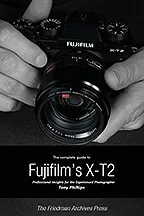 The ebook on the Fujifilm X-T2 by Tony Phillips is out! (And it's getting great reviews.)
The ebook on the Fujifilm X-T2 by Tony Phillips is out! (And it's getting great reviews.) The Back Button Focus for your Sony Mirrorless Cameras e-booklet by Ross Warner has been expanded to include hints for the A6300, the A7R II and A7S II. The book also adds a workaround to disabling AF with Shutter, for those who are reluctant to use that setting. You can purchase it here, or email me with your receipt for the original Back Button Focus ebooklet and I'll send you a download link for the updated version for free.
The Back Button Focus for your Sony Mirrorless Cameras e-booklet by Ross Warner has been expanded to include hints for the A6300, the A7R II and A7S II. The book also adds a workaround to disabling AF with Shutter, for those who are reluctant to use that setting. You can purchase it here, or email me with your receipt for the original Back Button Focus ebooklet and I'll send you a download link for the updated version for free.
A Spanish version of the Back-Button Focus ebook is ready as well.
A translation of the A7 II supplement is next. Watch this space for announcements!
Determining your Shutter Count (and a host of other info)
"Dear Gary, I would like to get my shutter count from my camera. Do you have a suggestion for a program or online tool that might work? As always, I appreciate it in advance. - Roland"
Hi, Roland! Thanks very much for your email. I get this question a LOT from owners of many different cameras, and until recently I thought the information just wasn't available. Then I stumbled onto a free program called Picture Information Extractor, which knows how to read all of the non-standard, non-EXIF-compliant information that manufacturers like to record in the image headers but that programs like Photoshop or Lightroom don't know how to decode. You can download the free version from here:
http://www.picmeta.com/products/picture-information-extractor.htm [yes, this is PC only. Let me know of a Mac or Linux version in the comments. -GF]
In the case of a Sony A7R II, click on any unprocessed straight-out-of-the-camera file, look at the EXIF tab on the right, and scroll down to where it says "Image Count". There may be up to three Image Count entries, all with the same number. That's your shutter count. (Why 3? Don't know.)
I was actually surprised at what else Sony records in their RAW files. Perusing the EXIF column I found where the focus point was located (so when you zoom in upon playback it will go to that point), the number of faces detected (and where they were located), the ambient temperature and battery level, the known lens distortion characteristics, which AF points were in focus, and (this is important) a SERIAL NUMBER. (Might come in handy in court cases where you have to prove that they stole your photo.) Even the setting for a variable low-pass filter if your camera has that feature. Not all cameras record all variables. This program is very handy and is much more user friendly that the program I used to use to examine EXIF information, EXIFtool (http://www.sno.phy.queensu.ca/~phil/exiftool )
Next Time in f2 Cameracraft
 Brian Ramage's amazing Fine Art Dance Portrait Photography and just how much work goes into getting these shots to look this way. Subscribe today (and / or give a gift subscription!)
Brian Ramage's amazing Fine Art Dance Portrait Photography and just how much work goes into getting these shots to look this way. Subscribe today (and / or give a gift subscription!)Until nextime...
Yours Truly, Gary Friedman








iceland looks cold!!!
ReplyDeleteYup!
DeleteI appears that the PIE program will not give me a shutter count with my RX100 or RX10iii. It does with my A77ii.
DeleteInteresting! Perhaps that's because the RX-100 / RX-10 doesn't have a conventional focal-plane shutter? (Rather they use an in-lens leaf shutter?)
DeleteRe - switches on Sony G lenses. Using my 70-400mm G2, I have accidentally pressed one of the focus hold buttons (there are three) several times - very annoying when your lens stops focusing for no apparent reason.
ReplyDeleteI see the function of these buttons can be changed via custom function settings on some cameras - have to check this out. Any help appreciated.
Hi, Ed. You didn't mention which camera body you were using; but details on how to reassign those buttons can be found in my ebooks. :-)
DeleteThanks for the response Gary. I have the A-77 e-book. However, my A-77 has died (LCD & EVF went south). I now have the A-68. I'm pretty sure I can figure it out. I just need to put forth the effort.
DeleteTruly beautiful photos as always, Gary.
DeleteGary,
ReplyDeleteAmazing pictures as always. The soft photo of your guide at 50% didn't look all that bad to me. I guess my eyes aren't what they used to be. But I could tell difference in it and the one you fixed. Thanks for procedure.
I keep seeing back focus tutorials for 7R? but nothing for A99's why not?
Thanks for tip about free exit reader. It will really come in handy.
For those of you who haven't purchased the 2 day seminar I can wholeheartedly recommend it, even for seasoned enthusiasts and pros. It helped me get back to basics. I started shooting long before digital but since digital and the increased �� time at the computer I lost my passion. The seminar has helped bring back the excitement.
Thanks for the kind words! The A99 has fewer BBF options than the e-mount cameras, and all of the useful combinations were covered in the book already.
DeleteGary, I had always wanted to visit Iceland since I was a kid. I finally got to go last March at the age of 67, and a some information from your Sony A7r and A7rII books proved quite useful for photographing the northern lights. Your books provide a description of the "Bright Monitoring" feature that I have seen described nowhere else. That feature is quite useful for photographing the faint northern lights. The lights started out so dim that they just looked like a slight haze to the naked eye, but with Bright Monitoring turned on, you could clearly see the color and shape. I had people coming to look at my A7rII's rear display to get a better view of the lights. After about two hours, just as our tour was getting ready to leave, the lights became more intense and could be much more easily seen, so our departure was delayed for everyone to get back off of the bus to enjoy the view! I really appreciate your thorough coverage and excellent explanations of all of the features and capabilities of my camera!
ReplyDeleteSo glad to hear this story! Sounds like you got better Northern Lights shots than I did. :-)
DeleteHi Gary, There's a command line tool for Windows, Mac and Linux called exiftool. I use linux and to install it I had to type 'sudo apt-get install libimage-exiftool-perl' (without the quotes and then to use is its simply 'exiftool photo.jpg' (assuming you are in the directory when photo.jpg resides). There's only one entry for 'Image Count' but its there in the list. As you say there's tonnes of information.
ReplyDeleteThanks, Chris! I had mentioned exiftool in the original blog post, but had forgotten that it was Mac and Linux compatible.
DeleteWas just going to mention exiftool as well:
Deleteexiftool -a *DSC00426.ARW | egrep -i "shutter|count"
Image Count : 16576
Image Count 3 : 16575
I have created a small shell script called sonyshuttercount.sh that contains the following lines to extract the image count from Sony ARW file:
Delete#!/bin/bash
exiftool -ImageNumber -ImageCount -ImageCount2 -ShutterCount $1
I had been looking for information about the focus point in Sony EXIF, but never found anything about it. Will have to check out the Picture Information Extractor. Thank you for the hint, Gary!
Hi Gary, Owning a RX1R2 I am interested in values like shuttercount etc, but unfortunately that doesn't show in the otherwise long list of specific information.
ReplyDeleteThanks anyway for your tip. Like your Iceland pics, having been there once in wintertime, creating pics can be challenging.
Many thanks and regards, Frans
A propos shutter count: there is a web based tool for sony:
ReplyDeletehttp://tools.science.si/index.php
Hey Gary, have your book on the sony a7 and it helped me a lot!
ReplyDeleteI only use back button focus, and I usually disable the press half way to focus. The thing is, when I do that, if I go to remote shutter app, the auto focus feature doesn't work. So I have to leave the app, enable focus on half way (i forgot the menu item name) and then go back to the app again. A mild annoyance.
Any tips on that?
Tks,
Jan
Hi, Jan! That's the strangest behavior ever, since the app is supposedly taking over the entire camera and often you have to re-specify things like RAW+JPG when you run them. Anyway, I can't provide any tips - sorry. :-(
Deletethat is strange... I had a bunch of waterfall photos of Norway taken as jpeg because of that, and lost a lot of dynamic range... oh well, lessons learned...
DeleteI have the feeling that those apps overtake the complete camera, and essentially re-creates its own menu options to configure it.
DeleteIt is most prominent on a6300 (probably also on a7 Mk2 series of cameras), where under AF modes some of the focusing modes (Like Expand Flexible Spot for example) simply disappear, while in app. So you are left with only the basic ones (Wide, Zone and Flexible Spot).
Enjoy your visit!
ReplyDeleteGary!
ReplyDeletePicture Information Extractor works on my linux (Mint 18, 64-bit, KDE) under the latest Crossover beta (16.0, beta 2), in an XP bottle. That'll save me some man page reading in the future!
Great Iceland shots! We visited there 2,5y ago; my pics are found in http://www.flickr.com/photos/timokoo
ReplyDeleteIceland has amazing scenery and is really unique, but if you want to shoot Aurora Borealis, then Finland is a place to go! Norway is on the Atlantic coast and has often clouds, so they drive tourists to Finland for the night. Sweden and Russia are as far in north, but they lack tourism infrastructure. Iceland is more southern than Lapland, so Northern Lights are more common in Lapland.
For cool Norther Lights photos there’s a website where Finnish sky/astronomy hobbyist post their photos:
http://www.taivaanvahti.fi/observations/browse/onlyPics/1636060/observation_id/desc/0/20
Great shots! Clearly you had better weather than we did (and went to different places :-) ). Interestingly my wife found this place in Finland so guess what's on our list for 2018? http://www.kakslauttanen.fi/en/accommodation/
DeleteWelcome to Finland! :) We spent a night near those igloos last Spring and a hint for Aurora hunting: even if there are clouds, it's worth while to drive to top of the Kaunispää-hill as that can be above clouds. We found out the next day what we missed on that night...
DeleteThanks for that tip, Timo!
DeleteGreat shots, Gary - and still an awesome blog! Keep up the outstanding work. Hey, quick question - have you tried the Sony A99-II and if so, will you be publishing a review? Cheers.
ReplyDeleteYes, a book (not a review) will be out hopefully by April. Am also working on books for the RX-100 V and A6500 so it will be awhile.
DeleteThanks for Picture Information Extractor. And the information that the A7R 11 has a serial number in the EXIF may be useful for tracking down stolen cameras using programs like www.stolenpicturefinder.com which searches pictures posted on the net for serial numbers.
ReplyDelete