Also in this issue:
- Focus Stacking on a Sony? Two features Olympus got right...
- My quest for Immortality
- Next Time in Cameracraft
Better Autumn Photos in One Minute
It's fall everyone. (At least it's supposed to be, although there's little evidence of it in Massachusetts this year.)
The first trick to getting great results (with ANY foliage, really) is have great light and a contrasting sky. (Click on any image to view it larger and sharper):
 |
| Shooting under ideal conditions all day. How do I make it better? I found my answer later, when I was able to frame my subject. |
This year however, the fall colors were just blah:
Can we use Photoshop to lie about reality and get "likes" on Social Media? (Okay, that's a rhetorical question, for everyone knows the word "Photoshop" is synonymous with lying.)
You can use the same technique to make the leaves red too:
How do I make it better? Reduce the shutter speed to 1/20th of a second and have your model spin the umbrella :-)
Next Time in Cameracraft
Think a shot like this is easy??? HA!!! The next issue deals with circles and spheres - from extreme fisheye lenses to photos with crystal spheres to waterdrop photography. Spoiler alert: the shot above took me days!! I walk you through the sordid details.
Focus Stacking on a Sony?
Dear Gary,
I am the satisfied owner of every book you’ve written for the several Sony cameras I have bought. I’m currently using the Sony a7iii.
For focus stacking, I am trying to use Sony’s desktop Image Remote software to step through manual focus planes. It “works”, but I’m having many issues: steps too small, steps too large, can’t focus at all.
Are you aware of any detailed book/blog/video that goes into this topic in some depth?
Thanks - Al Korenjak
===
Dear Al,
This is an important topic for me. I do focus stacking whenever I shoot macro images, and sometimes when doing product photography, since often just stopping down is not enough (and if you stop down too far, you start to get diffraction fuzziness). At times like these I really, really wish that Sony would copy a feature that some high-end Olympus cameras have: Built-in focus stacking, where you set the manual focusing and invoke the function. The camera automatically takes a sequence of pictures, changing the focus distance a little each time, and then mergers the sharpest parts of each image in the camera. If I were shooting for a catalog that feature would be a godsend. And yes, Sony's remote control desktop software leaves a lot to be desired in terms of precision of manual focus position.
As it stands now, when shooting with Sony I have to perform the process manually: Turn the focus ring and take several shots, and then merge the sharpest parts in Photoshop. But what if I could hook up a computer to the camera and have it do what Olympus does automatically?
So that gave me an idea - just last week Sony released a new Software Developer's Toolkit, giving programmers low-level access to the camera's settings and capabilities. I just downloaded it (from here; it's free) and looked through the Application Programming Interface definition. It looks like there is one object that controls focus - the CrDeviceProperty_NearFar method. The documentation is not very thorough, so it's unclear to me just how fine a degree of control it gives you, but if it provides the necessary control, the dream of emulating the Olympus function can be attained. It would require a programmer to create the computer's user interface, give the appropriate Sony-specific commands (sent through either USB or the Ethernet connector), and also automate Photoshop via the back end (that's right; Photoshop has an API also so you can control its features with your own software - no need to resort to macros. Who knew?).
My programming days are over, but I know what needs to be done and could project manage this pretty easily.
So that's the best answer I can give you - probably not the answer you were looking for, but an answer that the world needs. I might publish this topic on my blog; maybe it's a project that could be crowdsourced.
Sincerely, Gary
*** UPDATE *** It's been done! The program is called B8Stack, you can download the windows version here and you can see a video walking you through how to use it here.
[Scholarly note: Olympus also offers another Über-useful feature when taking long exposures with the shutter speed set to "B": It will show you, in real time, the total light accumulated, allowing you to know what your final exposure would look like if you stopped it right now. No more guesswork regarding how long to do a time exposure!!!]
My Quest for Immortality
I'm a science guy. I was raised on it. So every day over the past 18 months when I would read the news about people not taking the pandemic seriously, or making unsupported claims about how it affects pregnant women, or destroying a cell phone tower because they think 5G causes COVID (correlation implies causation, after all!), I get that facepalm feeling.
What better thing to do than take a picture of it? I did and posted it.
Almost immediately, a friend asked permission to use it as a Meme. So I searched the web for the classic Meme font and sent him a 2-layer Photoshop file - here's everything he needs to modify it and post it. (The top of the image was extended courtesy of Photoshop's Content-Aware Fill feature, which I rely on more than I care to admit):
In the past, if you wanted to be immortal, someone either had to write a song about you (Ballad of Davy Crockett, The Wreck of the Edmund Fitzgerald, Joxer the Mighty) or write an epic poem (Casey at the Bat, The Rime of the Ancient Mariner). Today, if your meme goes viral, then you can live forever.
So let's give that a shot. Here's a link to download the file I sent to my friend. Modify and use it to share your own facepalm moments. All I ask is that you send me a copy of your finished product and send me a link where it was posted. Have at it!
Next month: How to quickly find ideal portrait light wherever you are!
Until next time,
Yours Truly, Gary Friedman
 |
| Tevya from Fiddler on the Roof. The latest in the COVID beard series. |








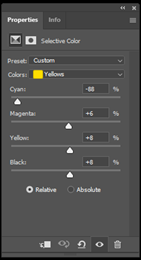









Dear Al Korenjak re: focus stacking,
ReplyDeleteSince Sony cameras won't do it use your mobile phone. The procedure you and Gary describe is automatically done by my Samsung Galaxy Note9 phone. I bet your phone does it too.
Dear Gary re quest for immortality,
ReplyDeleteOkay, I'm Photoshop illiterate:-) how do I use the file you graciously gave us to insert my own picture?
The photoshop file has two layers. (You can think of a layer as a character layer they use in animation - just stack different acetate layers containing different characters and backgrounds on top of one another, and look at everything from the top down. That's the finished product.) The top layer contains the text; you can edit the text and then save it as a .jpg and you're all set. (Don't you hate high-level arm-waving when it comes to instructions?)
DeleteIf the community could only find a group of skilled programmers to pick up that Sony Camera SDK and run with it... so many possibilities.
ReplyDeleteIf Sony does a reasonable job of adding API access and responding to enhancements, this could be the next big think for Sony cameras. This can't be overstated... but it comes down to their commitment to the community.
Spread the word online! It can become YAOSP (Yet Another Open Source Project)! Have any programmer who's interested get in touch with me and I'll do my best to make this happen.
Deletei use a tool, which is called high speed braketing:
Deletehttps://www.traumflieger.de/reports/Makro-Fotografie/Workshop-Makrofotografie/es-funktionert-automatisches-Fokus-Stacking-mit-der-Sony-A7-III::1432.html
Hi, Klaus. Thank you for sharing this! I was unaware of it. It looks like the software runs on Windows and hooks up to the camera via a USB cable. Then you use a 3rd party program called Helicon Focus Pro to merge the images. For 15 Euros it's a very good deal.
DeleteDoes it work on other bodies besides the A7 III and A7R III?
This is half of the solution I was proposing, but at least these folks had the right idea. Watching the video, the whole process still seems like a lot of trouble. I think the easiest solution is to just get an E-M1 III and the outstanding 60mm M.Zuiko ED f2.8 Macro Lens. It's a great camera. :-)
Here's the English translation of the website: https://www-traumflieger-de.translate.goog/reports/Makro-Fotografie/Workshop-Makrofotografie/es-funktionert-automatisches-Fokus-Stacking-mit-der-Sony-A7-III::1432.html?_x_tr_sl=auto&_x_tr_tl=en&_x_tr_hl=en-US&_x_tr_pto=nui
yes, i have tried with sony a9, a7R2, a7R4 and my alpha1
DeleteGary, great timing on this post! I read it just before my sunrise dog walking expedition, and it made me realize that I can't take that light for granted - the leaves here in PA are so much brighter in that light! And then I used your Photoshop ideas to punch things up. Really helpful! Thank you!
ReplyDeleteSo glad it was helpful! GF
DeleteHi Gary,
ReplyDeleteRe your blog entry on focus stacking.You can use the Sony Remote Commander ( RMT-P1BT ) to focus stack with compatible Sony cameras. Does require Bluetooth and a native mount lens with autofocus to work.
I focus stack the files in PS and am getting very good results.
Your Sony e-books have been a tremendous resource which I refer back to often.
Cheers
Doug
It's clunky but it works. Set the camera to MF but leave the lens on AF. Set the switch to focus. Focus on the closest subject. Shoot, then push the plus button. It will take some work to figure out how many times to push it. Take a pic, rinse and repeat.
DeleteHere is another focus-bracketing program for Sony A7. And it's freeware!!
ReplyDeletehttps://github.com/binarycamera/b8stack
You still need another program to stack the photos into one afterwards.
Good luck.../Hans-Erik
And here is some freeware stacking-software:
ReplyDeletehttps://listoffreeware.com/best-free-focus-stacking-software-windows/
Enjoy.../Hans-Erik
Thanks, Hans-Erik! Does the free stacking software correct for the "focus breathing" characteristic that some lenses exhibit?
DeleteHi Gary. I'm not sure. The UI i pretty basic.../Hans-Erik
ReplyDeleteOlympus tg-6 has focus stacking. Quite good for macro at a low cost and easy to use in the field. Also a $400 camera which allows a number of approaches to Macro and you can see a stacked photo along a single photo. There is quite a difference.
ReplyDeleteAs Sony refuses to add focus stacking (like most other manufacturers have) I've shelled out for the new Arsenal device that connects to the hot shoe and preforms a number of tasks including focus stacking. Haven't tested it yet ... purchased through a Kickstarter program and expecting my unit to arrive within the next month or so following delays with C-19 and now OS shipping.
ReplyDeleteHello guys, do you have some idea of better indoor photos, I use shutter mode on slowest possible in handheld, 1/30, but get too dark background. I use Sony RX M5. Adding another external flash helps but not much. What can I do? Raise ISO? But I don't wanna get too much noise.
ReplyDeletePlease send me an email.
ReplyDelete