In This Issue
- My personal workflow
- Why I don’t use Lightroom Mobile
- Acid Test for Autofocus
- Better High ISO .jpgs
My personal workflow
I get a lot of emails asking what my personal workflow is when it comes to processing hundreds of images from an event. So here it is.
Standard Disclaimer: Just because I do it this way doesn't mean it's the best way or that it's the right way for you. Just as there's no "best" way to configure your camera, there's no "best" way to process a ton of images.
Despite
Adobe doing everything in their power to annoy me off their platform (slow
software, can't do anything else while it starts, constantly changing UI behavior, subscription
model, still not knowing how to handle rendering the workspace in Windows 10's
high-resolution screen), I still use Lightroom for processing large batches of
images, and Photoshop for tweaking images and doing special things that
Lightroom can't do.
Because
Lightroom is so very slow (not just for pre-rendering, but also for switching
between adjacent pre-rendered images on my laptop), I also use a 3rd program
called ACDSee which is one of the fastest .jpg viewers I've ever seen. (I understand Photo Mechanic is in that league as well.)
So here's
what I do, from the minute I get back to my desk to the minute I hit
"upload to Google Photos" to share them with my clients:
1.
Offload the memory card using Sony's PlayMemories Home. (Hey,
don't judge me!) This program
automatically knows where to pull in movie files from the different obscure
directories they're stored in (different formats are stored in different places.)
2.
Make a backup of the imported files, and turn the backup drives off when finished. Experience has taught me to always have two copies of
anything before I start work on it in case disaster strikes.
3.
Sort the photos by type, and move the RAW files to a
separate directory, and the video files into yet another directory.
a.
If your light is
good and your exposure is right for that light, there's no great benefit to shooting RAW. (Read below for what happens when your light isn't so good)
b.
I rarely ever
touch more than 1% of the RAW files I shoot, so I keep them in a separate
directory just in case. That's true even
if I'm shooting with high ISO – starting with the A6300, Sony's high-ISO noise
reduction is very close to what I can do manually with PS or LR. So this saves considerable processing time
and import time in Lightroom. I'll
access the RAW files if I need to pull up some shadows or need to recover some
highlights or do some other form of extreme manipulation.
c.
I don't pull video
files into Lightroom because LR will insist on re-rendering everything, even if
nothing was done. With 4K video clips
that can cost me $10/month just in extra electricity (and I have solar!), and makes my computer
work harder than it needs to.
4.
Fire up ACDSee and start to mark my favorite images. 500 times
faster than culling them using Lightroom, and don't have to worry about
bloating up the catalog as fast either.
5.
Move the culled images to a new directory. This way
if I ever stop using ACDSee I can still identify the favorite images I
selected.
6.
Start up Lightroom and import the new culled directory. (That process can
take some time, so while they're importing I'll often log in to Facebook and
marvel at all the confirmation bias.)
7.
Start Developing in Lightoom, further narrowing the selections as I go.
8.
If I have images that need special attention, I'll dig up the RAW files and process them separately in
Photoshop.
9.
Export and Share everything via Google Photos.
Exceptionally good ones (usually less than 0.1% of what I shoot) get added to the FriedmanArchives.com stock
image website.
Wither Lightroom Mobile?
When Lightroom Mobile came out, I thought it was an interesting idea – essentially once you import the images you're only working on previews / thumbnails of the images, which should make culling and tweaking much faster than if you're working on the full-size RAW files. (Plus, the idea of being able to quickly edit and tweak your backlog while riding an Uber was very appealing! :-) )
When Lightroom Mobile came out, I thought it was an interesting idea – essentially once you import the images you're only working on previews / thumbnails of the images, which should make culling and tweaking much faster than if you're working on the full-size RAW files. (Plus, the idea of being able to quickly edit and tweak your backlog while riding an Uber was very appealing! :-) )
So I
tried it on my wife's iPad. Once. I'll never do it again. The iPad (and most other tablets) has a
high-contrast screen, which means it will hide shadow details and blow out
highlights that aren't actually blown out in your image. How can you possibly make your images look
their best on this platform, only to look at the finished product on your main
computer screen and see something look completely different? That was a deal killer for me.
The Next Seminar
The last Friedman Archives High-Impact Photography Seminar for 2017 will be held in Tacoma, Washington at the end of the month! It's getting pretty full, but there's still room for a few last-minute stragglers. More info here.
Not going to be in Washington, but still want to benefit from the cut-through-all-the-technical-stuff-and-just-get-to-taking-"Wow!"-pictures-right-away approach? View the seminars in the comfort of your home here.
Next Time in Cameracraft
The last Friedman Archives High-Impact Photography Seminar for 2017 will be held in Tacoma, Washington at the end of the month! It's getting pretty full, but there's still room for a few last-minute stragglers. More info here.
Not going to be in Washington, but still want to benefit from the cut-through-all-the-technical-stuff-and-just-get-to-taking-"Wow!"-pictures-right-away approach? View the seminars in the comfort of your home here.
Next Time in Cameracraft
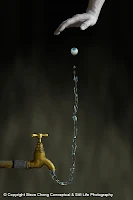 In the next issue I speak with concept and landscape photographer Steve Chong who uses the most underrated cameras in the business to produce eye-popping results.
In the next issue I speak with concept and landscape photographer Steve Chong who uses the most underrated cameras in the business to produce eye-popping results.So subscribe to Cameracraft already! :-)
In the Pipeline
Olympus E-M1 II
Sony Alpha 9
Let us know of your interest on either of these titles - send an email to Gary at Friedman Archives dot com .
Let us know of your interest on either of these titles - send an email to Gary at Friedman Archives dot com .
Acid Test for Fast Autofocus
I've always considered Birds In Flight (BIF) to be the acid test of a camera's autofocus system – more so than just tracking an Olympic athlete, whose motion can be extrapolated and predicted to a certain degree. Up until now Sony has never had a reputation for doing it as well as Nikon or Canon. That changed with the new Sony A9, the first mirrorless camera that claims to be able to match the performance of the flagship bodies from the big boys. (A technically difficult feat to perform!)

Since I'm working on a book on the A9, it's customary for me to put the camera through its paces. My first attempt was on an uninhabited island off the coast of Scotland, where we were shooting puffins. (See last month's blog post for some of the more successful shots from that outing.)
This first attempt was disastrous, since just about all of the in-flight shots I got were either out of focus, blurry, or both. I blame this on myself for using unfamiliar equipment – the camera had arrived just days before I left on a one-month trip, and I hadn't had time to go through all the menus and configure everything just the way I wanted. Later I discovered that I had two inappropriate settings that prevented usable BIF shots: The AF Track Sens(itivity) feature tells the camera how long to wait before trying to refocus in AF-C mode; it was set to the factory default of 3 (standard) when it should have been set to 5 (responsive).
 The other inappropriate setting? I was so focused on shooting the birds (and making sure I had underexposed enough) that I forgot to set the camera to a fast enough shutter speed. These were shot at 1/250th of a second; fine for travel photography but should have been 1/2000th of a second for BIF. D'oh!!
The other inappropriate setting? I was so focused on shooting the birds (and making sure I had underexposed enough) that I forgot to set the camera to a fast enough shutter speed. These were shot at 1/250th of a second; fine for travel photography but should have been 1/2000th of a second for BIF. D'oh!!
Once I returned home I tried it again, this time with the right settings, and what a difference! Thousands of perfectly sharp pictures with what I calculated to be a 97% hit rate. Keep in mind that any other camera can do BIF as well – the difference here is the hit rate, and not missing any shots because you're waiting for the camera to reassess and confirm focus.
Earlier in this blog post I mentioned that I hardly ever touch my RAW files anymore. Here's a good example as to why. First, let me show you a high-ISO, out-of-camera .jpg example from a camera circa 2010:
In the old days, the noise reduction algorithms for high-ISO .jpgs were so overzealous and watercolor-y (that's a word!) that these situations practically demanded that you shoot RAW and post-process later to control the noise.
Now let's look at a new camera. Yesterday I took this low-light portrait at ISO 25,600 using the new Sony Alpha 9. Of course I shot RAW + JPG, and here they both are (click on any image to view full-screen and download).
I've always considered Birds In Flight (BIF) to be the acid test of a camera's autofocus system – more so than just tracking an Olympic athlete, whose motion can be extrapolated and predicted to a certain degree. Up until now Sony has never had a reputation for doing it as well as Nikon or Canon. That changed with the new Sony A9, the first mirrorless camera that claims to be able to match the performance of the flagship bodies from the big boys. (A technically difficult feat to perform!)

Since I'm working on a book on the A9, it's customary for me to put the camera through its paces. My first attempt was on an uninhabited island off the coast of Scotland, where we were shooting puffins. (See last month's blog post for some of the more successful shots from that outing.)
This first attempt was disastrous, since just about all of the in-flight shots I got were either out of focus, blurry, or both. I blame this on myself for using unfamiliar equipment – the camera had arrived just days before I left on a one-month trip, and I hadn't had time to go through all the menus and configure everything just the way I wanted. Later I discovered that I had two inappropriate settings that prevented usable BIF shots: The AF Track Sens(itivity) feature tells the camera how long to wait before trying to refocus in AF-C mode; it was set to the factory default of 3 (standard) when it should have been set to 5 (responsive).
 The other inappropriate setting? I was so focused on shooting the birds (and making sure I had underexposed enough) that I forgot to set the camera to a fast enough shutter speed. These were shot at 1/250th of a second; fine for travel photography but should have been 1/2000th of a second for BIF. D'oh!!
The other inappropriate setting? I was so focused on shooting the birds (and making sure I had underexposed enough) that I forgot to set the camera to a fast enough shutter speed. These were shot at 1/250th of a second; fine for travel photography but should have been 1/2000th of a second for BIF. D'oh!!Once I returned home I tried it again, this time with the right settings, and what a difference! Thousands of perfectly sharp pictures with what I calculated to be a 97% hit rate. Keep in mind that any other camera can do BIF as well – the difference here is the hit rate, and not missing any shots because you're waiting for the camera to reassess and confirm focus.
Better High ISO Jpgs
Earlier in this blog post I mentioned that I hardly ever touch my RAW files anymore. Here's a good example as to why. First, let me show you a high-ISO, out-of-camera .jpg example from a camera circa 2010:
 |
| The original file. Camera circa 2010, ISO 10,000 |
 |
| Out-of-camera .jpg on the left. Cleaned-up RAW on the right. |
Now let's look at a new camera. Yesterday I took this low-light portrait at ISO 25,600 using the new Sony Alpha 9. Of course I shot RAW + JPG, and here they both are (click on any image to view full-screen and download).
Today the high-ISO .jpgs are so good that in order to see any difference at all you have to pixel peep:
The RAW is still better, but by a much narrower margin than just 5 years ago. And when printed, these small differences pretty much go away. The time spent cleaning things up in RAW is rapidly getting to the point where it becomes wasteful. We live in amazing times.
Until next time...
Yours Truly, Gary Friedman










Enjoyable column!
ReplyDeleteQuestion, Gary - I use ACDSee Pro Ultimate version 10 for sorting files and also for most post processing. There's a lot I like about it. Is there a reason you use Lightroom instead?
Truth be told, I've grown a little too reliant on the adjustment brush. :-)
DeleteMmmmm, good one JAM, I'm in the same position and eagerly await Gary's comment.
ReplyDeleteThanks for those work flow tips, Gary. I also use ACDSee Ultimate Pro for file management and even for post processing. It is fast compared to almost anything else I've tried. I'm adding to your confirmation bias here whilst you've added to mine. ;-)
ReplyDeleteSame for me, have been using using ACDSee for years and stopped using Adobe completely.
ReplyDeleteGary, maybe revisit the latest Pro Ultimate version of ACDSee... It's got lots of useful tools,... including brushes for various purposes :) Perhaps you could write a blog or article about ACDSee?
ReplyDeleteWell, you certainly don't need my endorsement to use it! :-) But I'll definitely upgrade and try the tools out. LR may be powerful but it's frustratingly slow! That's the problem with software libraries written in high-level languages.
DeleteGary,
ReplyDeleteAs an amateur photographer being lost in this vast field of photography it is sooooo refreshing having someone giving out easy to read and to understand information - thank you!!!
Thanks, GuyUpNorth!
DeleteHi Gary,
ReplyDeleteIn this vast field of photography it is sooo good for an amateur photographer like me to have someone like you providing fun to read and easy to understand information, just love it - thank you!!!
Hi Gary. Firstly, thanks for all you've brought to the Sony camera community for the past 10 years.
ReplyDeleteDue to ill health my vast collection - in numerical and physical size :) - of birding gear was reduced to a Sony RX10 Mk III - 600mm zoom effective with less than 600 grams of camera to lug around.I've learn't to trust the high ISO and so get much better shots than when I first started using the camera and in many cases more 'hits' than with my old heavy gear. However, BIF remains problematic.
I know you love your little brother of my camera, any tips for using the RX10 to improve BIF? I cannot find a menu setting like that one you allude to for the A9.
PS, while you're looking at ACDESee, have a look at DXO. It's now the only tool I use 99.88% of the time, the balance being CS4.
The biggest problem with the RX-10 III is they're using contrast-detect AF with a 600mm lens - a disastrous combination when trying to shoot something fleeting like BIF. I predicted in my Oct 2016 blog that the newer version will have the guts of the RX-100 V, and when that happens THAT is what you should be using for birding. As long as they include the ability to zoom in or out as you shoot in AF-C mode, that camera should be a winner.
ReplyDeleteHi Gary
ReplyDeleteThanks for another extremely interesting newsletter, full of little gems as always.
I have a Sony A77Mii and have had your invaluable book since day one, learning all the time from it.
I am, however, considering selling my A77ii gear and moving to the Olympus E-M1 M2 because, at nearly 70 I am now finding the A77ii + lenses just a little too heavy and bulky. I prefer a crop camera but just cannot work with the tiny Sony a6500.
I am happy to hear that you are nearly finished writing your book for the Olympus E-M1 M2 and just wondered if you had any thoughts or advice regarding my proposed change.
Thanks for all your great work and advice.
Keith
Hi, Keith. You can't buy a bad camera nowadays, and the Olympus is certainly a winner. Just give yourself extra time to learn the new user interface, which is always a challenge when switching brands.
DeleteThanks Gary. Looking forward to your E-M1 M2 book being available.
DeleteHi Gary
ReplyDeleteDid you do an article about the APS-C VS Sony Full frame ? A6500 vs A7RII with the same lens and camera settings? I tried searching for but couldn't find it. Thanks Mike
I've done better than that! http://friedmanarchives.blogspot.com/2017/03/full-frame-vs-small-sensor-dont-laugh.html
DeleteThere are so many versions of ACDsee that my head is spinning... which one do you recommend and will it support RAW from my Sony and Canon
ReplyDeleteThe "best" most complete version is the one described as "Ultimate". This version gives you what the other versions have plus the ability to work in layers. Here's the link: https://www.acdsee.com/en/products/ultimate-presale
ReplyDeleteThe other versions are ones that have less capability as you go down in price. If you're working with RAW files, the Ultimate version is the one I'd recommend.
You can get free trials here: https://www.acdsee.com/en/free-trials
Product comparisons are here: https://www.acdsee.com/en/product-comparison
They have a contact number listed on their site; you can inquire about RAW support in that way. Or use their online chat. They also have lots of tutorial videos. Plus there's a community forum you can get to from their website.
ACDSee Ultimate 10 works with Sony ARW files from both the A65V and A77M2. Since I don't have a Canon, I can't say for sure about it. You can check the ACDSee site for the latest list of supported RAW formats.
ReplyDeleteI shoot in RAW with the Olympus EM1 Mkll and catalogue and PP with ACDSee Ultimate 10. Both are great products..... I've been an ACDSee user since version 2, which was free in those days!
ReplyDeleteHello Gary, what would you recommend for a MacBook Pro?? As far as I can see ADCsee is only for Windows!? I am not at all happy with Apple's Photos - very unstable for large photo libraries. Thanks for the great work - I bought a Sony A6500 based on your articles and love it.
ReplyDeleteI can't provide any Mac-specific answers with any modicum of authority. Can anyone help?
DeleteHello Gary, I use to take images using RAW files mode. Is correct to do this? or maybe only is necessary if the light is not good?
ReplyDeleteIf you're going to be doing any sort of extreme manipulation, then RAW is essential. Or if the dynamic range of the scene is wider than what a .jpg can capture, then RAW is the only way to go. But if your light is good and you nail the exposure in-camera, then the need for extreme manipulation should go away in which case .jpg is fine. But storage is cheap and RAW is great insurance against something going wrong. That's why I shoot RAW+JPG exclusively, even though I hardly ever end up using the RAW files.
DeleteI prefer shot in RAW, because you can improve the quality of your pictures..., or this is not true..?
ReplyDeleteIn a galaxy far, far away... but seriously. A long time ago when I was really into studio photography I followed a really good and great portrait and commercial photographer. His name Will Crockett. Will founded an organization named Shootsmarter University. Like Gary, Will devoted a good portion of his time to helping others learn photography. Will has since transitioned to video, too. He is well known and respected in the commercial photography and videography profession. You can find him at http://www.willcrockett.pro/. Anyway, I bring Will up because when digital photography was in it's infancy Will preached "get it right in the camera" and save yourself countless hours in front of the computer trying to fix your images. A philosophy I continue to subscribe to. Of course studio shooting is ideal for shooting jpeg because you control the environment. I have always been grateful to Will for his willingness to share his knowledge and time.
ReplyDeleteOn workflow, I discovered two programs years ago by Breeze Systems, Inc.: Breezebrowser Pro (BBP) and Downloader Pro (DLP). I use Downloader Pro because it offers functionality that LR doesn't like ability to sort file types and import to different directories as well send copies to backup locations (LR does have ability to send copies to backup location but not by file type). I use BBP to cull images. BBP also allows keywording, iptc and exif editing as well as raw file processing and converting. Both programs can do much more are inexpensive and have small digital footprints. You can find them here http://www.breezesys.com. No I am not getting a kickback.
I just went to ACDsee website and the have a Beta version for the Mac. I downloaded and tried and seems to work very well, at least for managing files
ReplyDeleteWhy I almost didn't subscribe to LR/PSCC.
ReplyDeleteFirst off I hated, well maybe too strong a feeling, disliked the thought of editing on a phone or even on a tablet. After all I was originally against having a cell phone at all because before cellular my jobs required I carry a pager. First as a Pitney Bowes Tech then as client liason to a state higher education student assistance corporation at a major student loan organization. But I was overruled by the boss, my wife.
Anyway, I just could see no reason why I'd ever, at least not regularly, need to edit images on the fly. I did see a need to sometimes share images online but most if not all my images are stored in a cloud or on my NAS so I pretty much always have access.
Also I thouroughly disliked Adobe making me pay a subscription fee for PS because I use PSE and had no use for the more complicated bloated full blown PS. Besides LR5.7 was already slow enough and locking up on import because it refused to ignore my always connected ClickFree 6 automatic backup drive so every time I started an import LR looked at it first then wouldn't release causing me to have to close and restart. Anyway that's besides the point.
Finally, I couldn't understand why I should pay so much for 2 programs, one I most certainly wouldn't use, when I have a MS Office subscription for $99/yr US that includes Excel, Word, PowerPoint, Publisher, Oulook email client, OneNote, OneDrive with free 10GB cloud storage (I got an additional 1TB free cause I recommended to friends) and more apps. Plus MS allows me to share the subscription with 5 family members using different PCs who don't even have to live with me! Really Adobe why can't you match that?
Unfortunately though because I want to stay up dated on releases I succumbed and bought the @#$!^ subscription.
The End
Hey Gary or To Whom It May Concern,
ReplyDeleteI just discovered after taking video of my grandson playing football, that the Sony A99ii does not keep track of last video file number. It takes sequential count of video files such as c0001, c0002, etc. But when I change cards, change folders, or shoot on a different day the numbering starts all over again at c0001. Is there anyway to make the camera keep a sequential counter for videos like it does for stills? I am not a videographer. I am just learning to shoot video. Thanks for reading.
You can control this for still images, but regretfully not for video. I've been bitten by that too; your best bets are to use a program that renames your media files upon import, or just keep your video files in different directories. :-(
DeleteHi Gary, like you I've started using PlayMemories to download video and photos. I rename video during download process. Only problem with that is I have to renumber after culling to keep them sequential. Also, that means that either I have to look at last number used in my library or just start numbering sequence at beginning again. Unfortunately there is no way to tell PlayMemories or Lightroom to look a last number in a folder and start numbering from there.
ReplyDeleteGary, Lightroom was just updated to make it faster for culling. Have you tried it yet? I usually cull and weed out the rejects in either FastStone Image viewer, or On1 Photo which has a lightning fast RAW viewer which is just like Photo Mechanic speed. Thanks for your insights on RAW/JPG. I shoot RAW but your info makes me rethink as I do spend way too much time editing my raw files and I am a perfectionist so it makes it even slower to get my images processed and out to clients or posted to my sites. Looking forward to your review of the brand new 24MP Sony A7 iii
ReplyDeleteI have tried it; and while it is an improvement it's nowhere near as fast as any of the other 3rd party programs you mentioned. I'm in Iceland right now and have to shoot raw and post-process because the light is horrible; however if your light is good and your exposure is right for that light there's not a tremendous benefit to shooting RAW.
DeleteHi, has anyone tried the upgraded for Sony Capture One software? I'm not referring to the free express version but the full for Sony only version. Everything I read in the Capture One site has raves for its raw processing.
ReplyDeleteGreat blog, books and content, thank you!
ReplyDeleteYou should try Lightroom Mobile with iPhone X. The screen of the X is quite amazing, very good color reproduction IMO, with deep "real" blacks because of the AMOLED technology that can turn on/off every single pixel (it does not have a backlight like all other current iPads/iPhones). Arguably better than the screen in the current MacBook Pros (and their screen is quite good). It's also quite fast, more or less on par with the speed of Lightroom on a high end MacBook Pro.
@GEGJr
ReplyDeleteHave the latest version (20). None problem... with Win-7.1
Papyrazzi, I don't understand.
ReplyDelete